IMAGE PROCESSING JOURNALS
Notes on my image processing
Simple contrast control-using blend modes in Photoshop
I recently opened this image in Photoshop and happened to stamp the layers to modify the image as is sometimes my practice. Sometimes after all the tweaks you’ve made an global adjustment is just what’s needed. By accident, I ended up clicking Soft Light blend mode for the layer, and the contrast was instantly increased-much to my liking. A happy accident. What it reminded me of is how often I apply curves or levels to make adjustments, when sometimes the best approach for a quick visual effect is using blend modes in Photoshop. Here, adjustments tend to be more aggressive or extreme, and sometimes that’s what you need to know if you’ve landed at the right place for an image. It also reminded me of a lesson I learned years ago from a highly respected fine art photographer in my youth- sometimes you need to go to go to far with the development of an image to see what really works. In this case I found Soft Light, dialed back a bit in opacity was much to my liking. So don’t forget to utilize blend modes when you’re making contrast adjustments in an image. Here’s a simple video demonstrating the effect…